In today’s article, I am going to tell you 7 WhatsApp Security Tips to Stay Safe.
First Security Tip
The first thing you have to do is enable Two-Step Verification from settings. It’s very hard to hack anyone’s account if 2 step verification is enabled.
So how to enable it?
Go to Settings—Account—2 step verification and enter 6 digit code.
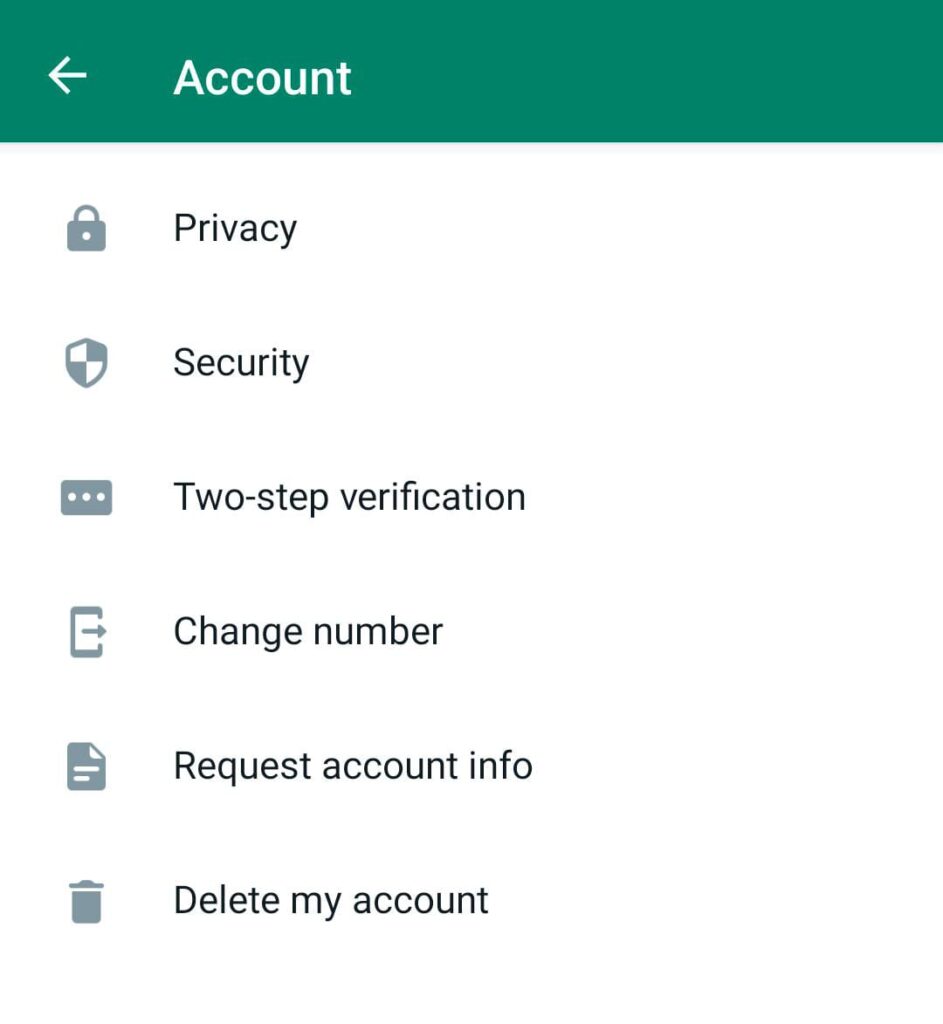
This code needs to be saved and not told to anyone because whenever you log in to any new device you will be asked for this code and this code will be asked from time to time. So you have to remember this code otherwise you will not be able to login into your WhatsApp account.
Don’t Click on Unknown Link
After that, the most important thing to do to save your WhatsApp is that we get innumerable links to click on it. Often such links are sent to you that open this link, it is your Eidi, there are rewards for you or you get 25000, 24000 or 14000 in Ehsas program. Congratulations. Open this link and get your reward. So you don’t have to click on these links. If you think the link is OK, even 50% think that the link is OK, then scan the link first. You have to long-press on that link۔Remember that you should not allow the link to open, that is, do not press the link at the very top of the link, otherwise it will open in a new window and you can be hacked. If you want to open the link you just have to click on the link and scan it.
How to Scan the Link
To scan, you have to go to the link checking sites and go to these websites and paste the links.
What are these websites?
These are three link checking sites on which you can check if there is a bug or virus inside this link by pasting your link.
The next thing you need to do is enable the security notification. What happens if I enable security notifications? If you move to a new device or, someone tries to hack your WhatsApp, your contacts will get the message that this person has created an account on the new device Or your contacts will know what activity has taken place.
To enable security notification, go to settings, go to account, go to security and enable security notification.
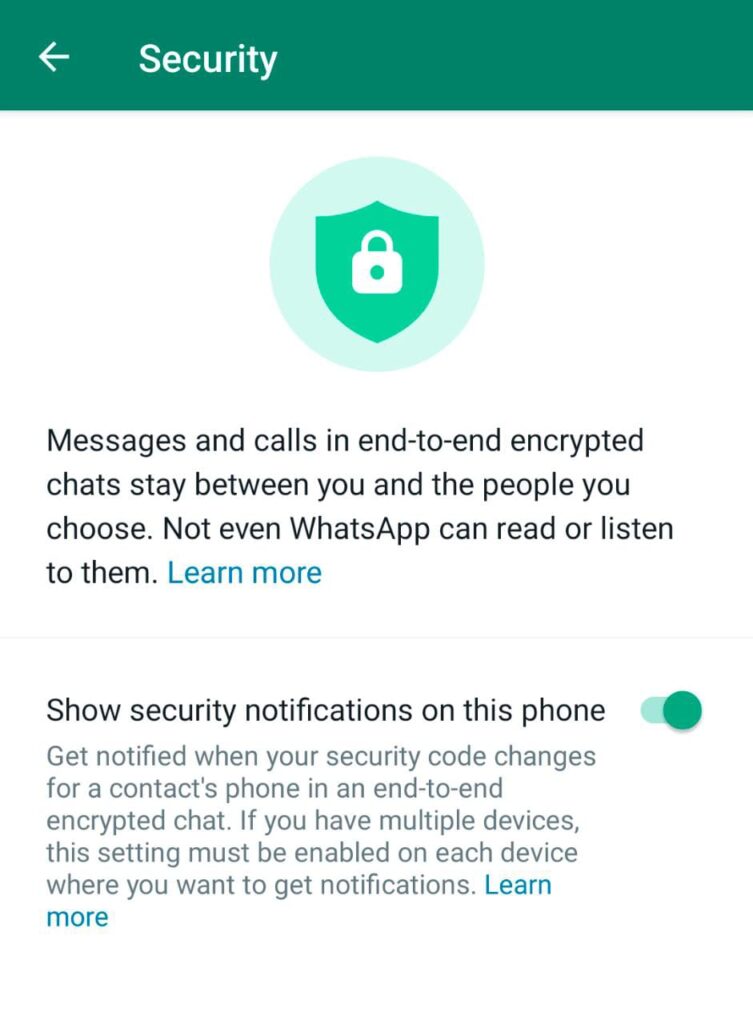
The fourth thing to do after that is to log out of WhatsApp as soon as possible if you have an old smartphone. You may be wondering how we can log out of WhatsApp when we don’t have a mobile phone (if lost). This is a very good question. The answer is very simple and common sense. If the Sim was inside the mobile, then block it as soon as possible. After blocking Sim, you should download WhatsApp immediately. After downloading, open a WhatsApp account on that sim. As soon as you open a WhatsApp account, you will get an OTP. You will activate your WhatsApp, then the old mobile will automatically log out of the WhatsApp.
The fifth security tip to use is to keep your WhatsApp DP or profile picture unique, different from your Facebook, Instagram and Twitter. The reason is that such a person who wants to harm you can take a screenshot of your WhatsApp profile picture and search on Google, for example, search your name or address and can harm you.
Number 1 is to keep your WhatsApp profile picture unique from other platforms. Number 2 is that you can also hide your profile picture which is a very easy task. Instead of having a profile picture unique, you can hide it.
How to hide?
You have to go to your account, go to privacy, go to profile photo
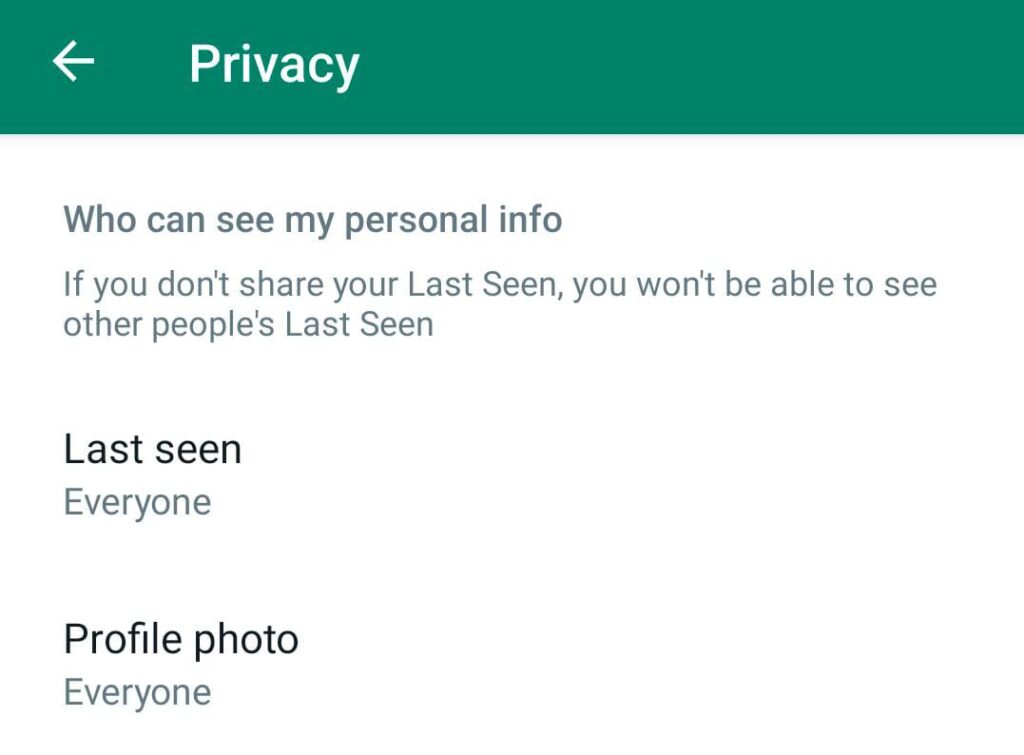
and check on “My Contacts” ie click on “My Contacts”.
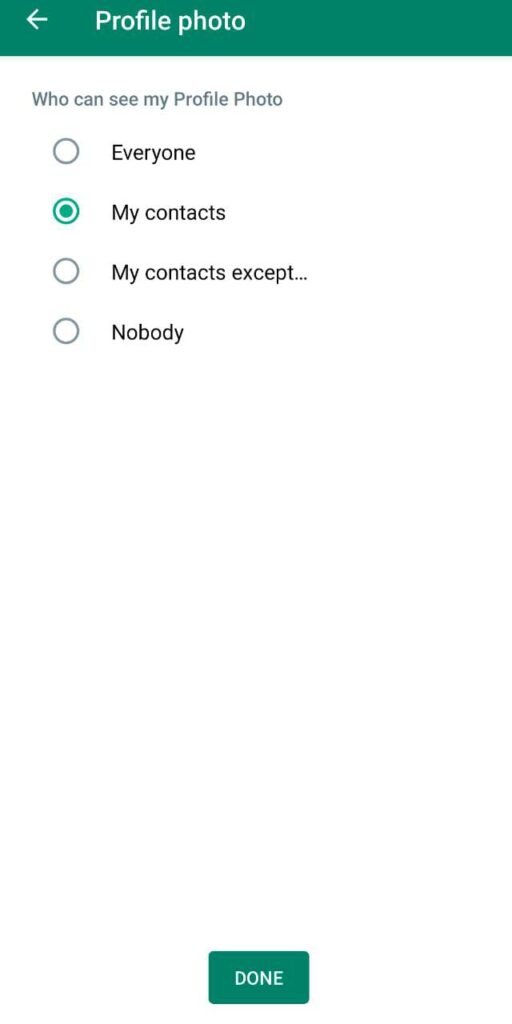
So your picture will not be visible to unsafe numbers, only to the contacts you have saved.
After that, the number six security tip is that if someone has your mobile, he can see your WhatsApp media. He can watch WhatsApp pics and can watch videos.
You can hide WhatsApp pics or videos. For this, you have to turn off WhatsApp Media Visibility.
How to do it?
Let me tell you.
Go to settings, then go to chats, then uncheck media visibility. You will have to uncheck if it’s turned on.
Go to settings, then go to chats, then uncheck media visibility.
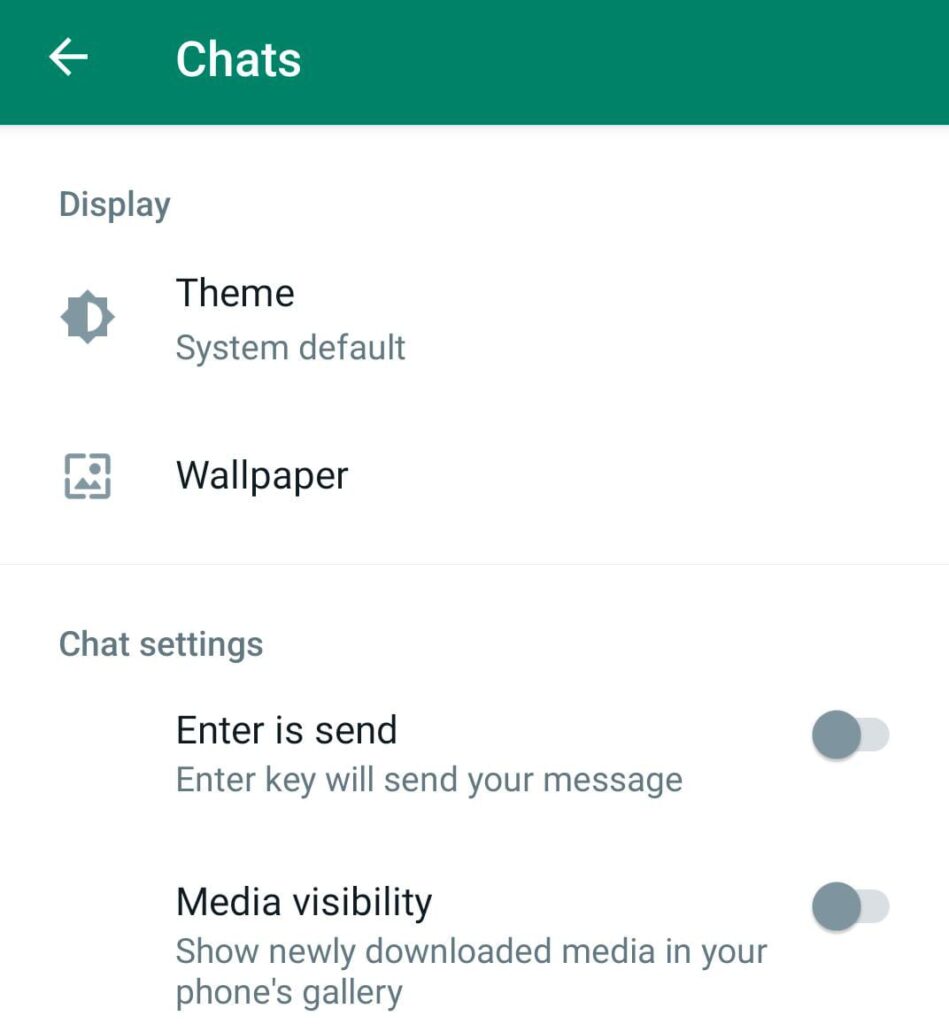
This will turn off media visibility and a private folder will be created on your mobile. This security tip will be very useful for you because the data will not open in the gallery directly in front of anyone.
The seventh security tip I would like to tell you is that if you are not using WhatsApp Web then log out of it. This security tip will also be very useful for you.
So friends, follow these security tips, your WhatsApp account will be saved, your WhatsApp account will not be hacked and you will avoid any trouble. So these are the 7 WhatsApp Security Tips to Stay Safe.
More Articles
How to Install WinRAR Lifetime Free
How to Make Money by Playing Just A Game
How to Fix” Your Connection is Not Private”




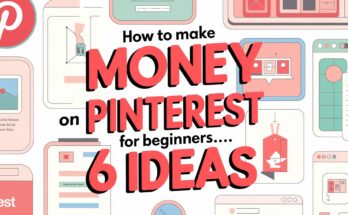
I like the helpful info you provide on your articles. I’ll bookmark your blog and take a look at once more right here frequently. I am somewhat sure I will learn many new stuff right right here! Good luck for the following!
I thoroughly enjoyed reading the content on uwaimlearninghub.com, even though it’s outside my usual area of expertise. It highlighted for me the unique value and importance of different professions. As a lecturer in the hotel industry, I’ve experienced the essential nature of a hotel front desk agent. From managing the check in check out in hotel process to ensuring excellent customer service for hotel guests, this position requires a unique blend of hospitality skills that can truly make a lasting difference in someone’s stay.
For those considering a career in hospitality and tourism, working at the hotel front desk offers an amazing chance to engage with people globally and make unforgettable experiences. The experience in hospitality you gain can open doors to exciting hospitality management careers and other interesting positions in the industry.
To help those new to the field understand the full potential of a hospitality career, I’ve developed engaging resources, including informative videos and comprehensive materials that delve into the job description of a hotel receptionist, the essential hospitality skills, and more details on the role of a hotel front desk agent. If you or someone you know is wondering what working in hotel hospitality entails, I’d be thrilled if you explored my website at https://www.hotelreceptionisttraining.com to gain these insights and see the rewards and impact this career offers.
To the uwaimlearninghub.com moderators, I respectfully ask for your approval of this contribution. Supporting my training efforts is a great opportunity to help others see the rewarding opportunities in the hospitality sector and to understand the unique and impactful positions in this industry. I appreciate your consideration!
Thank You So much for the complements
You actually make it appear really easy along with your presentation however I
in finding this matter to be really something that I believe I’d by no means understand.
It sort of feels too complicated and very wide for me.
I am looking ahead to your subsequent post, I’ll
try to get the dangle of it!
Thanks
This is the perfect webpage for everyone who really wants to understand this topic.
You know so much its almost hard to argue with you (not that I really would want to…HaHa).
You definitely put a fresh spin on a topic that’s been written about for decades.
Wonderful stuff, just wonderful!
Swap faces like a pro with faceswap and enjoy AI-powered editing.
I always spent my half an hour to read this weblog’s posts everyday along with a mug of coffee.
Discover the best face swap app for stunning transformations.
Enjoy smart AI editing with swapify and transform faces instantly.
Howdy! This blog post couldn’t be written much better! Looking at
this article reminds me of my previous roommate!
He constantly kept talking about this. I most certainly will send
this information to him. Fairly certain he’s going to have a good read.
I appreciate you for sharing!
Truly appreciate this article—it resonated so deeply.
As someone trying to recover from people pleasing and build quiet confidence, your post gave me both clarity and hope.
For anyone reading who relates to this—who’s tired of second-guessing themselves, struggling with self-confidence, or always putting others first—there’s one stop overthinking book that truly changed the game for me. It’s called Let Them Think What They Want: Stop Overthinking, Build Confidence, and Set Boundaries Without Guilt.
Whether you’re learning how to stop overthinking, trying to live unapologetically, or just tired of chasing perfection—this book gently guides you back to your true self.
You can read more and get the book here: https://www.hotelreceptionisttraining.com/2025/05/let-them-think-what-they-want.html
If you’re ready to reclaim your self-worth, build real confidence, and stop letting overthinking run your life, this book is a must-read. It might be the turning point you’ve been waiting for.
This post brought up something powerful—how behavior change starts with the tiniest decisions we often overlook.
There’s so much noise out there about habit formation and behavior change, but this book breaks it down into something simple, doable, and effective.
Whether you want to improve your health, boost productivity, or change your daily routines, the system in this book gives you the tools to do it without overwhelm.
You can read more and get the book here:
https://www.hotelreceptionisttraining.com/2025/05/mini-habits-major-results-simple-proven.html
If you’re ready to stop struggling with willpower and start seeing results through smart, simple steps—this might be the proven way you’ve been waiting for.
This book changed the way I think about habit formation—and honestly, it helped me change my life.
This was a great read—thanks for sharing!
I thought I’d share something that could really benefit readers here, especially those running a website or small business. We’ve just launched a super easy-to-use AI chatbot that helps with chatbot lead generation, customer service, and sales—all automated!
It’s a lightweight chatbot HTML code that you can add to your site in minutes — no tech knowledge needed. Perfect for any industry, this chatbot for website works around the clock to turn visitors into leads.
It also functions beautifully as a customer support bot, a pop-up chatbot, and even connects via WhatsApp chatbot. Plus, we offer a demo chatbot right on our site so you can test it live.
See exactly how it works here:
https://chatbotforleads.blogspot.com/2025/05/get-your-smart-chatbot-for-website.html
We’ve spent nearly 30 years training businesses in hospitality, sales, and marketing—and this is the most practical, effective tool we’ve ever built to help others grow fast.
If you’re ready to capture more leads, boost engagement, or just want a clean chatbot HTML code that works—this is it.
Would love to hear your thoughts!